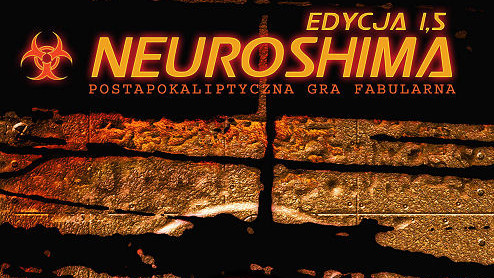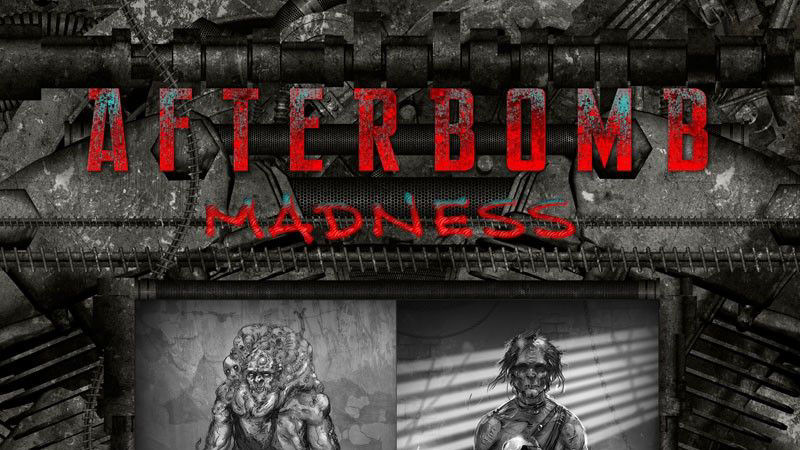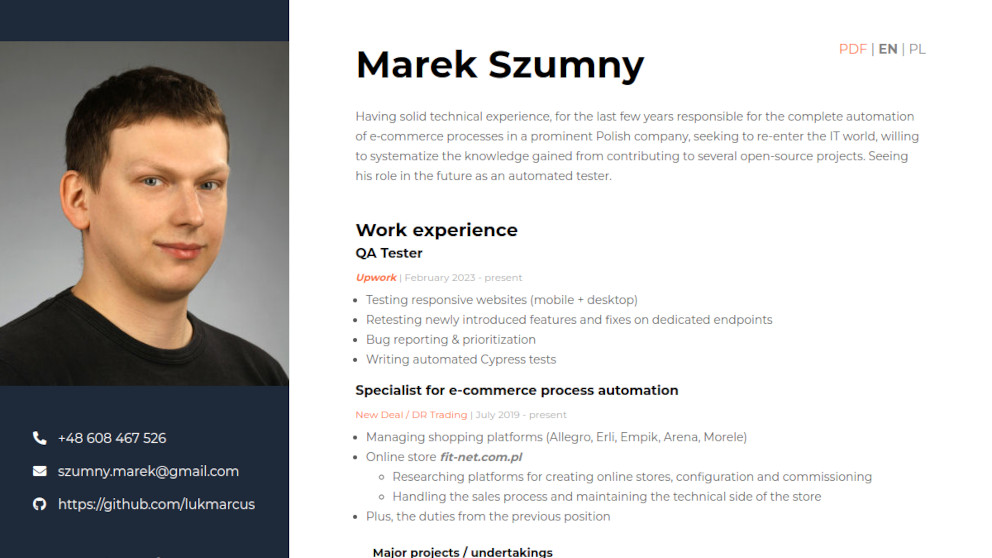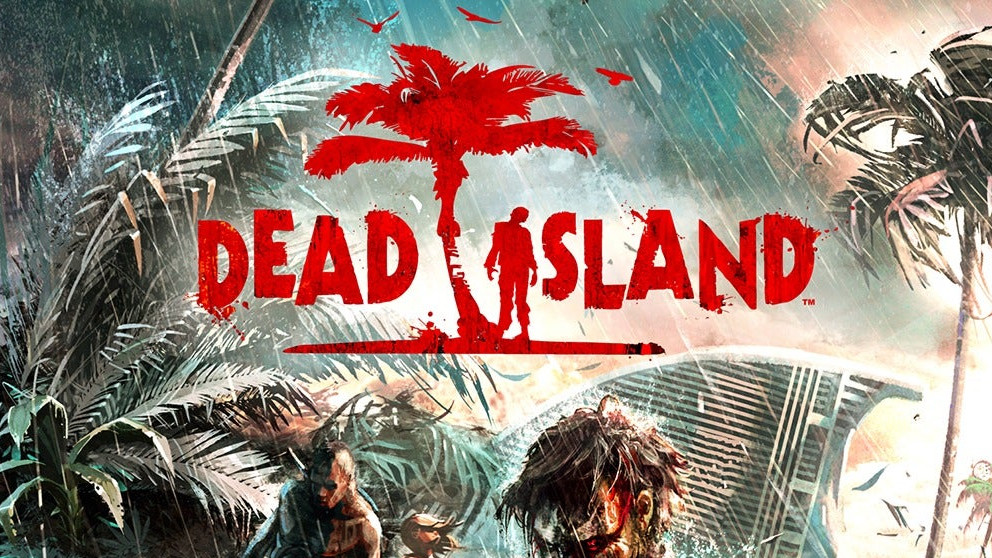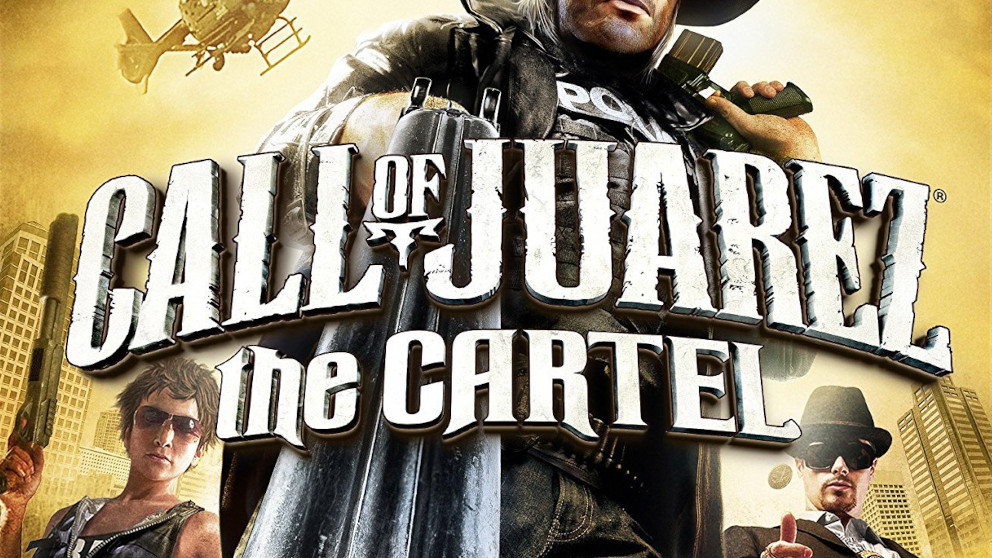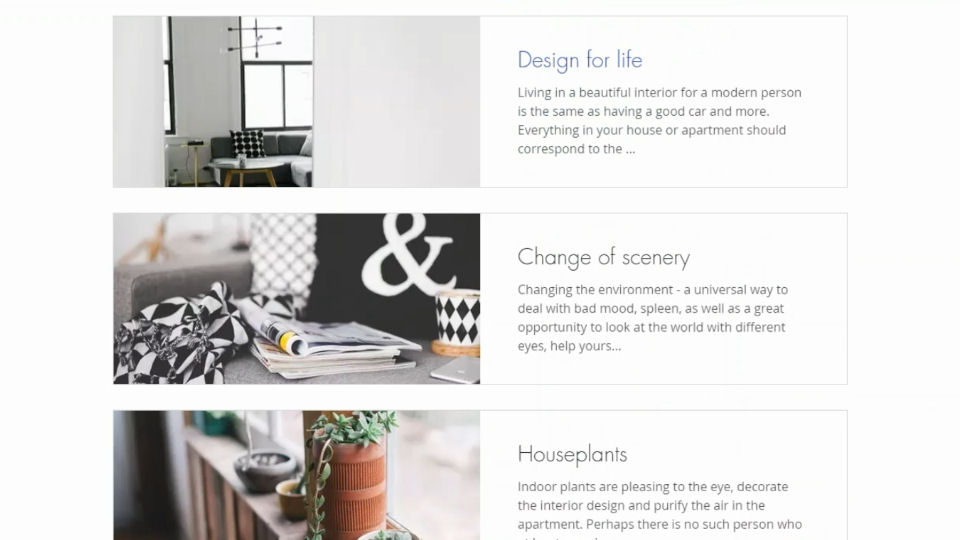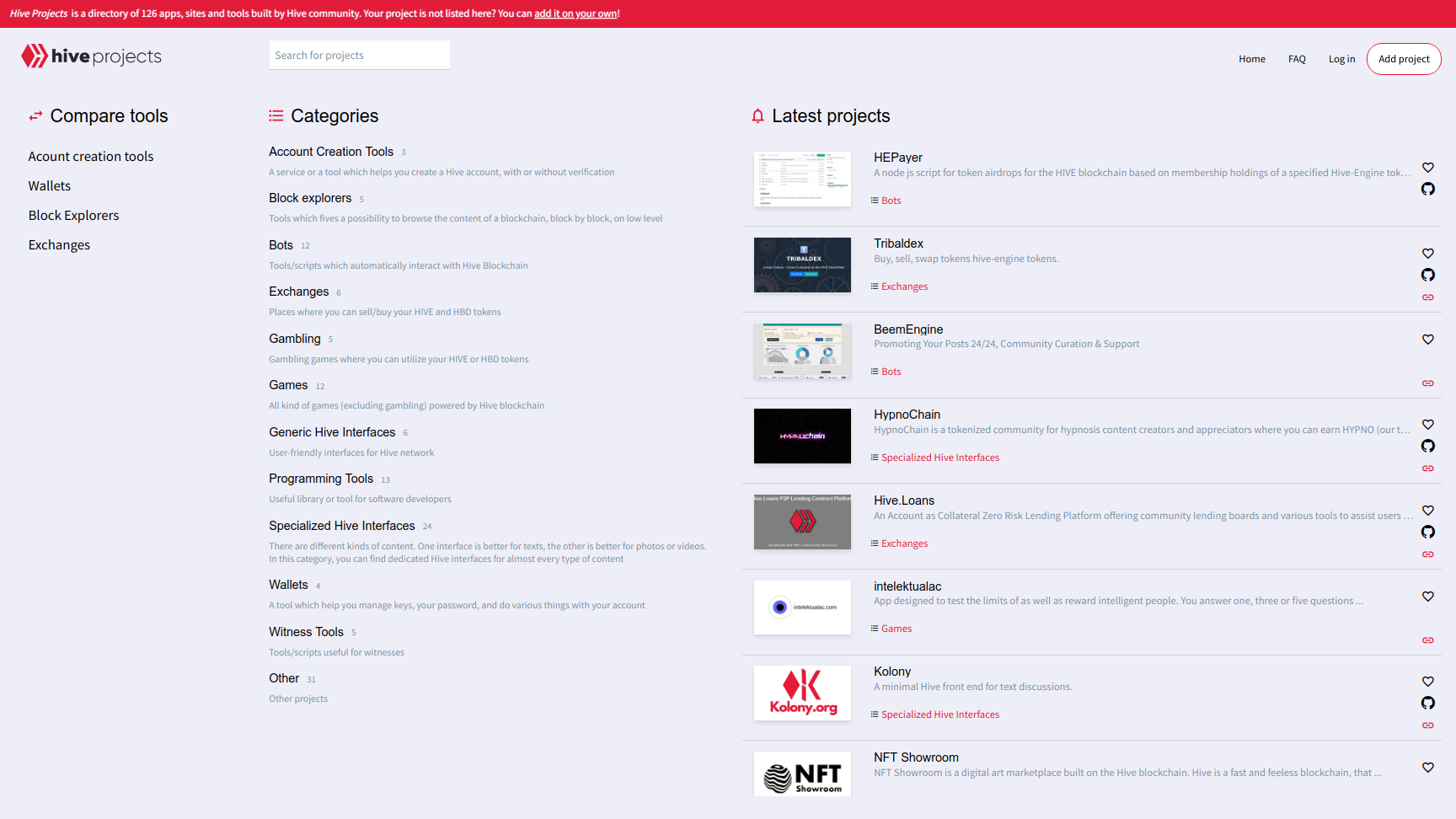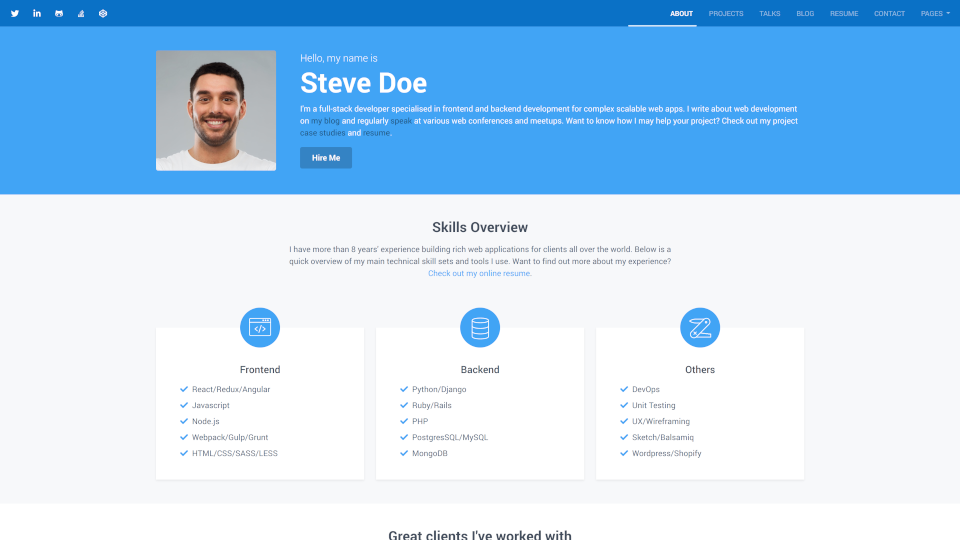Test Case Study - Best Friends
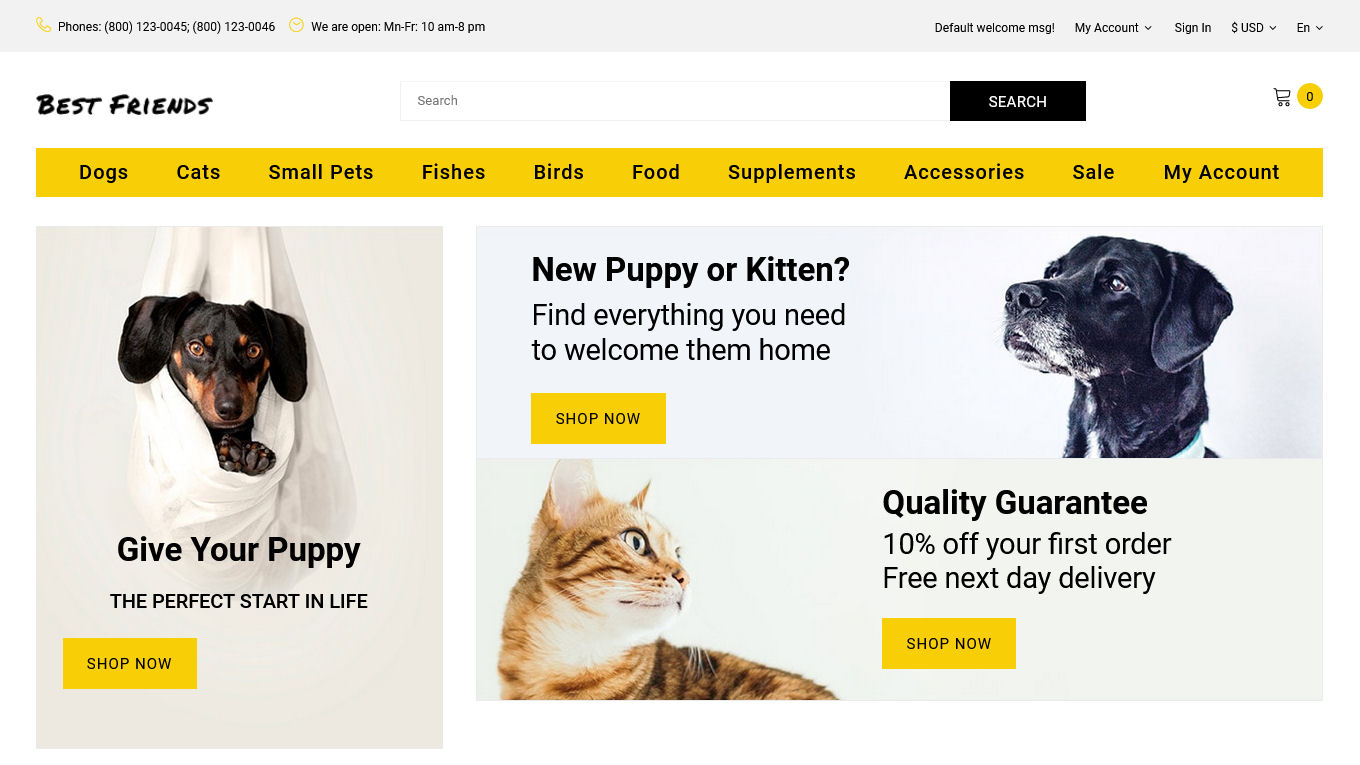
Project Background
The 'Fundamentals of Software Testing' course offered by QATestLab Training Center was designed to provide a comprehensive understanding of software testing principles and methodologies. The course emphasizes practical application and real-world scenarios, preparing participants for industry-standard testing practices. The second, after Design for Life, and biggest task was to test the Best Friends Opencart, which was a specially prepared website for testing purposes. The whole process consisted of several homework assignments that included:
- Website Layout Testing
- Cross-Browser Compatibility Testing
- Functional Testing
- Mobile Testing
Additionally, the homework assignments included tasks like: creating checklists, test plans, bug reports in Jira, test sets, and test cases in TestLink, test runs, and test cases in TestRail.
My Role in This Project
In this project, my ultimate goal was to identify and document bugs using the Mantis Bug Tracker system. With a few exceptions, most homework tasks include working with the Best Friends website. Each task had a completion scope - so you could complete it minimally, but I always chose the highest-scoring options, which usually involved doing the same thing but in greater quantity.
Challenges
While Mantis Bug Tracker is a straightforward tool with a user-friendly interface, the challenge lies in the reporting process. Each bug report was subject to manual review by a QATestLab Training Center employee, requiring high accuracy and adherence to specific standards. Theoretical knowledge had to be effectively translated into practical application, with no room for errors or omissions.
The Task
The task required identifying and reporting up to three bugs based on a video recording of a user navigating the 'Design for Life' website. Although more bugs were evident, I focused on selecting those that were varied in terms of priority and severity. This approach allowed me to test different report parameters and ensure a comprehensive understanding of the bug-reporting process. Here are examples of the bugs found on the homepage.
Web projects testing
The first task was about Website Layout & Cross-Browser Compatibility. I had to create a checklist and pass it in 3 different browsers and then mark the results for all checked items with Passed/Failed. I should end this by adding 5-8 layout bugs in MantisBT.
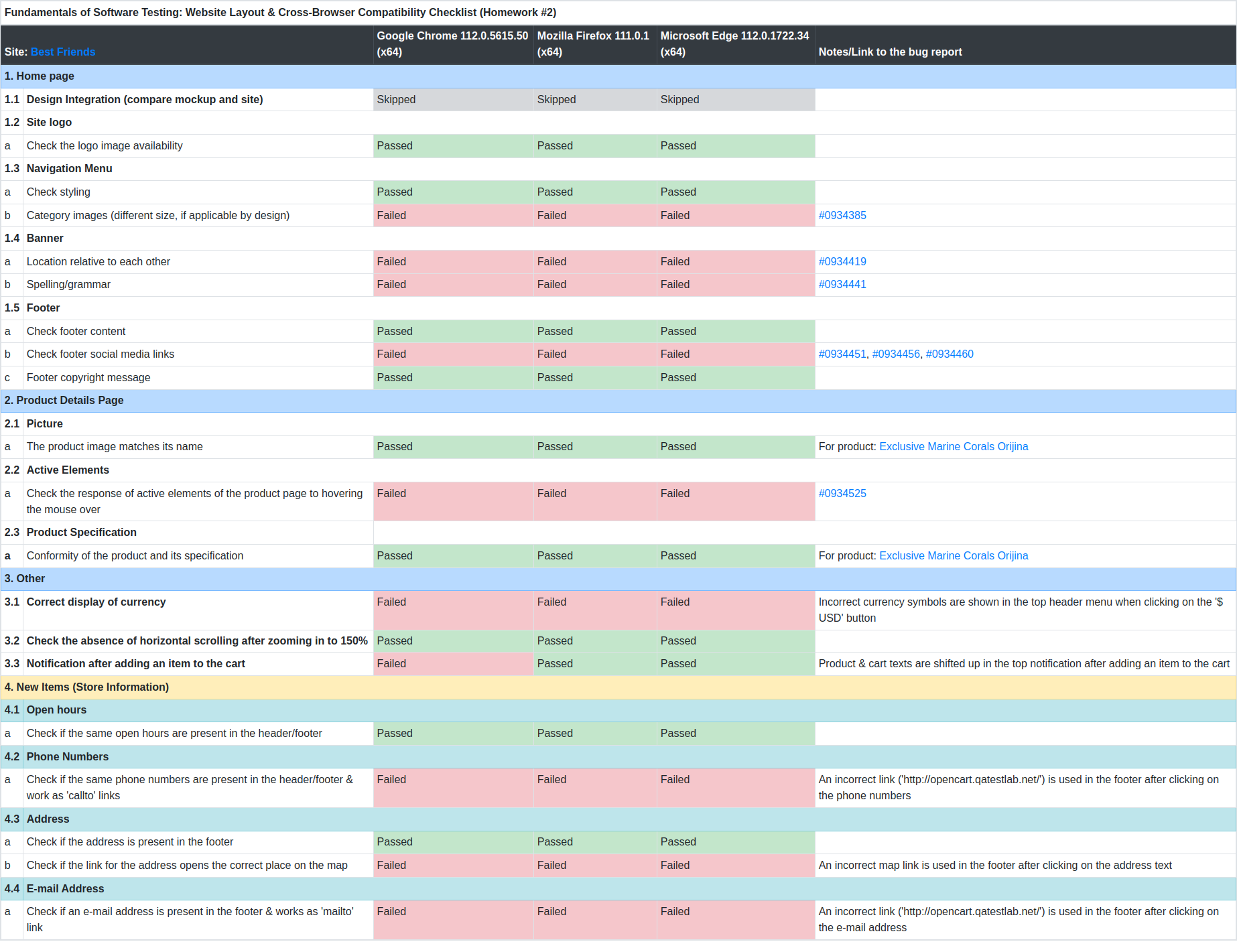
[Click on a link to expand its description]
- Issue #0933301: The image is missed on the carousel on the 'Design' page
- Priority: high
- Severity: minor
- Reproducibility: N/A
- Platform: Google Chrome 87.0.4280.88
- OS: Windows
- OS Version: 10 x64
Description: One of the images on the top carousel is missed on the 'Design' page.
Steps To Reproduce:
- Open page http://trainingcentre.wixsite.com/design.
- Pay attention to the top images carousel.
Actual result: One of the images on the top carousel is missed on the 'Design' page.
Expected result: All images on the top carouser are presented on the 'Design' page.
Screenshot:
- Issue #0933305: The 404 error is shown on the 'Projects' page after clicking on the top menu
- Priority: high
- Severity: major
- Reproducibility: N/A
- Platform: Google Chrome 87.0.4280.88
- OS: Windows
- OS Version: 10 x64
Description: The 404 error (page not found) is shown on the 'Projects' page after clicking the 'Projects' link in the top menu on the 'Design' page.
Steps To Reproduce:
- Open page http://trainingcentre.wixsite.com/design.
- Click the 'Projects' link in the top menu below the header image.
- Pay attention to the error message at the center of the page.
Actual result: The 404 error (page not found) is shown on the 'Projects' page after clicking the 'Projects' link in the top menu on the 'Design' page.
Expected result: The 'Projects' page is shown on the 'Projects' page after clicking the 'Projects' link on the 'Design' page.
Screenshot:
- Issue #0933311: The design page is not scrolled to the top after clicking the 'Up' button
- Priority: low
- Severity: minor
- Reproducibility: N/A
- Platform: Google Chrome 87.0.4280.88
- OS: Windows
- OS Version: 10 x64
Description: : The 'Design' page is not scrolled to the top after clicking the 'Up' button at the bottom of the page right above the footer.
Steps To Reproduce:
- Open page http://trainingcentre.wixsite.com/design.
- Scroll to the bottom of the page.
- Click on the 'Up' button on the right side above the footer.
- Pay attention to the current position on the page.
Actual result: The 'Design' page is not scrolled to the top after clicking the 'Up' button on the bottom of the page.
Expected result: The 'Design' page is scrolled to the top after clicking the 'Up' button on the bottom of the page.
Screenshot:
Approaches to the Functional Testing
The second task was about Functional Testing. Like before I had to create a checklist and pass it in 3 different browsers and then mark the results for all checked items with Passed/Failed. I should end this by adding 5-8 layout bugs in MantisBT.
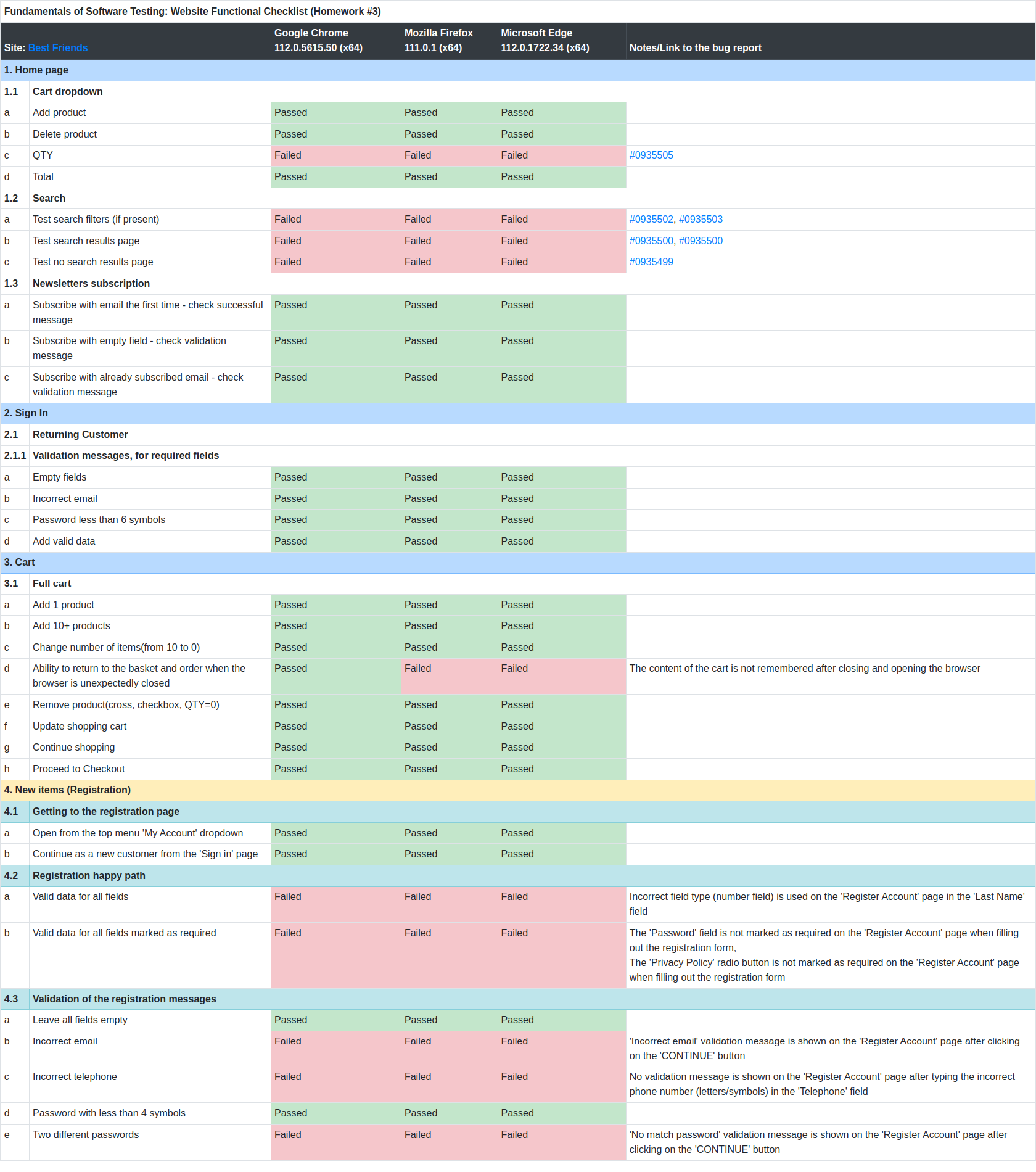
Software Testing Lifecycle
The third task was about the Software Testing Lifecycle. This time I had to create a short test plan and add up to 5 bug reports in MantisBT. Then I should create a Jira account and create a bug report on the new scrum board.
Test Design, Test Cases
The fourth task was about using TestLink and TestRail software. I had to create 10 test cases in both systems, test plan, and test run, and finally, add and pass all created test cases. I should end this by adding up to 6 functional bugs in MantisBT.
Mobile Application Testing
The fifth and final task of this project was Mobile Application Testing. Once again, I had to create a checklist, pass it on to the specified name/model of the mobile device, and then mark the results for all checked items with Passed/Failed. I should end this by adding 5-8 layout bugs in MantisBT.
What I Learned
The first task of the QATestLab Training Center's 'Fundamentals of Software Testing' course provided valuable insights into the technical aspects of bug reporting and the importance of following established standards. The exercise reinforced the need for precision and clarity in documenting bugs, ensuring that reports are easy to understand and replicate.