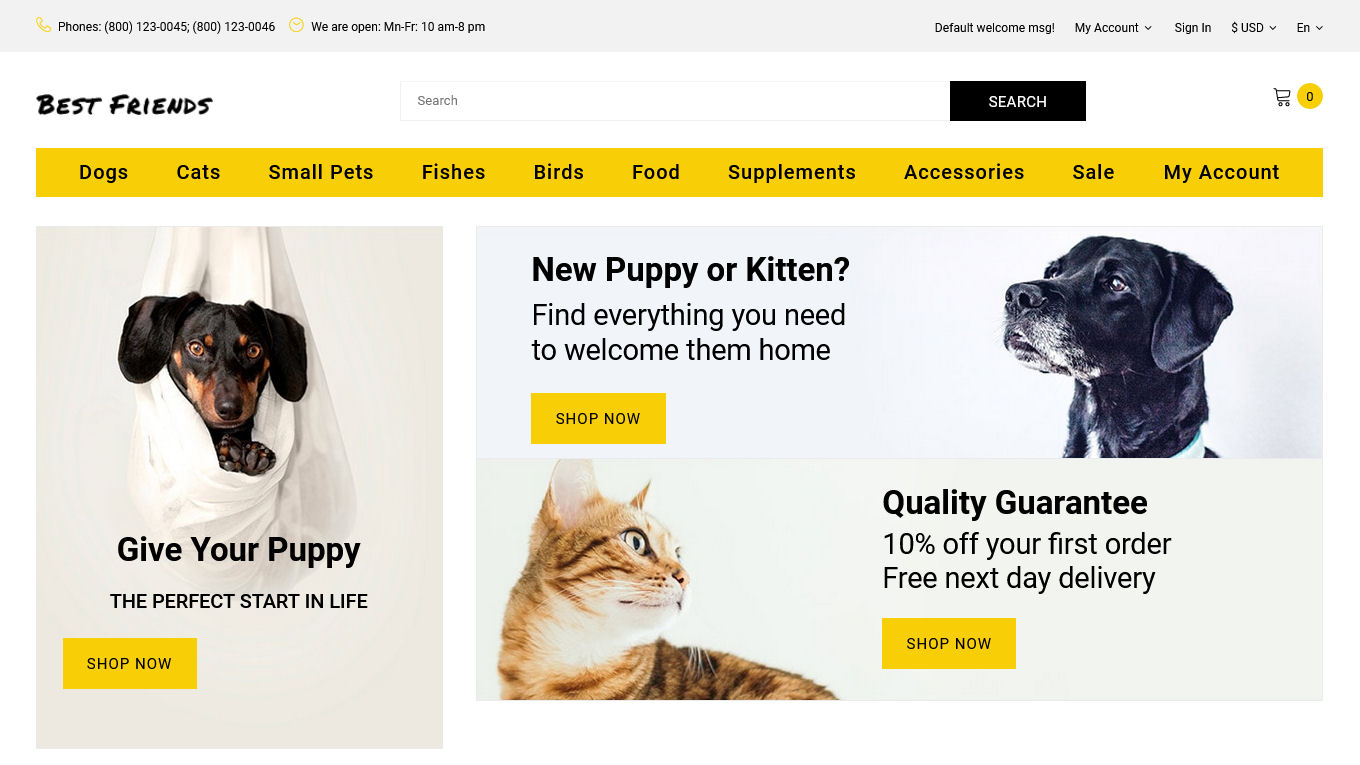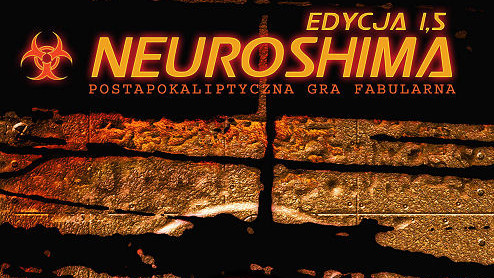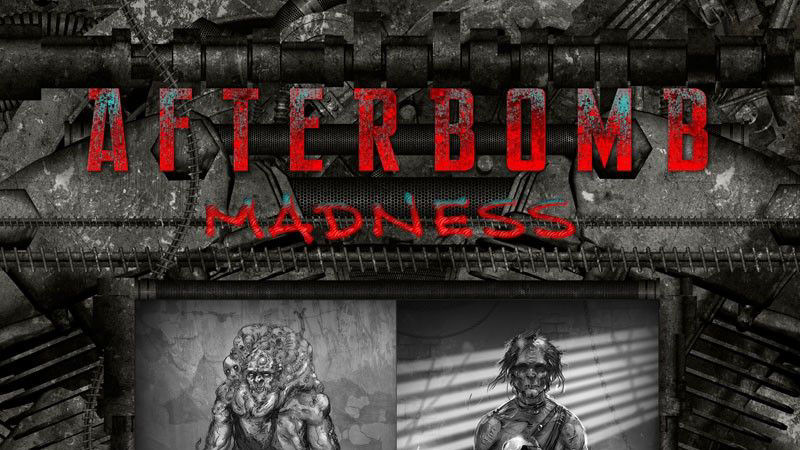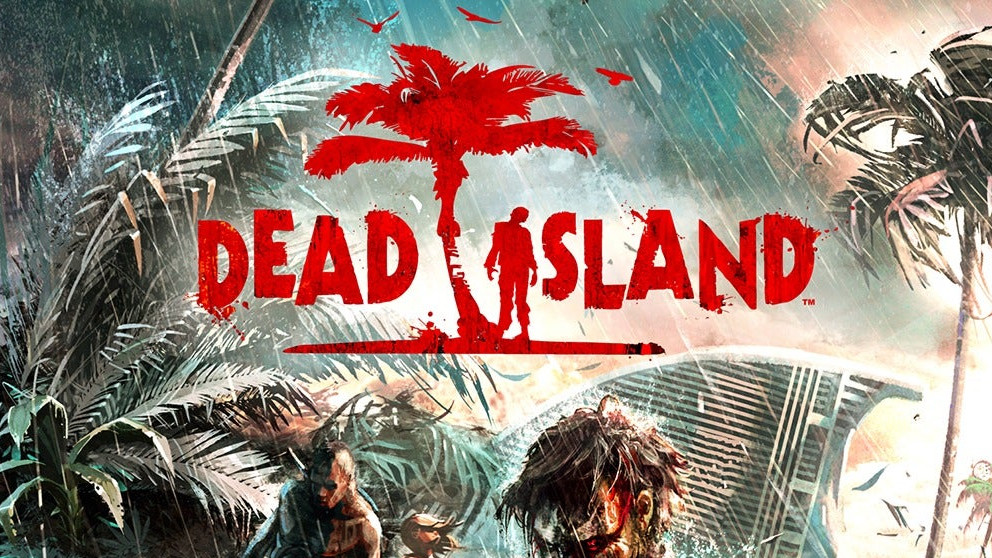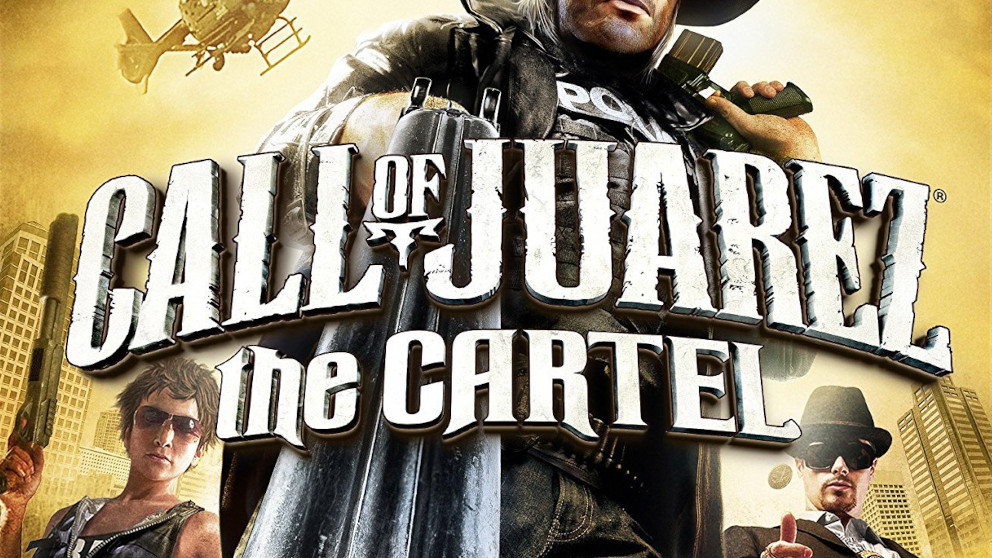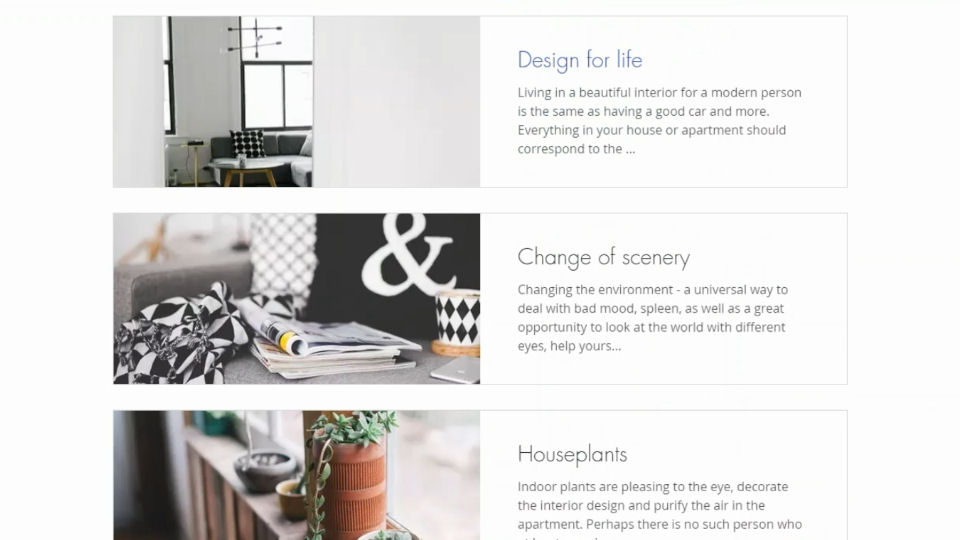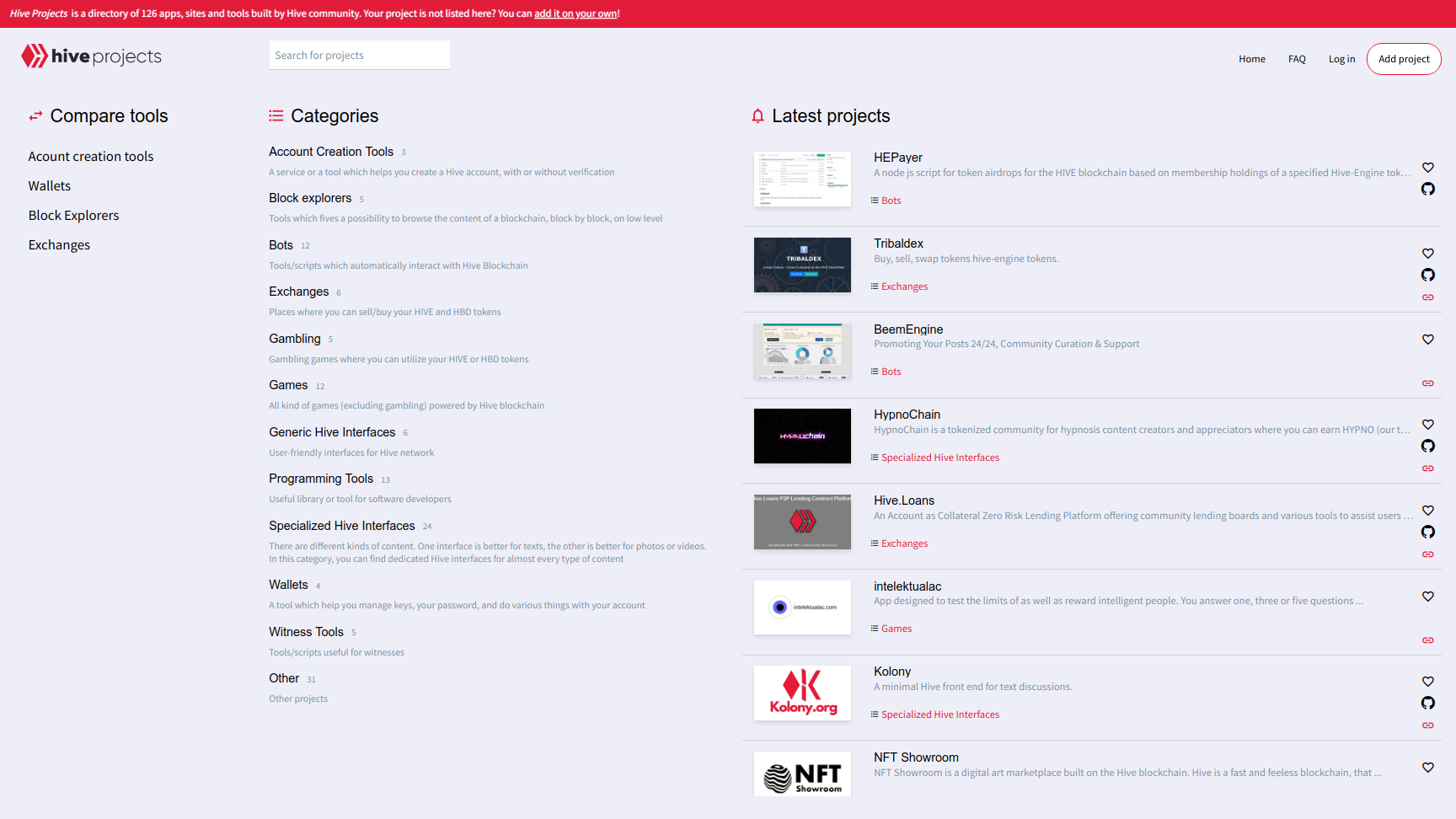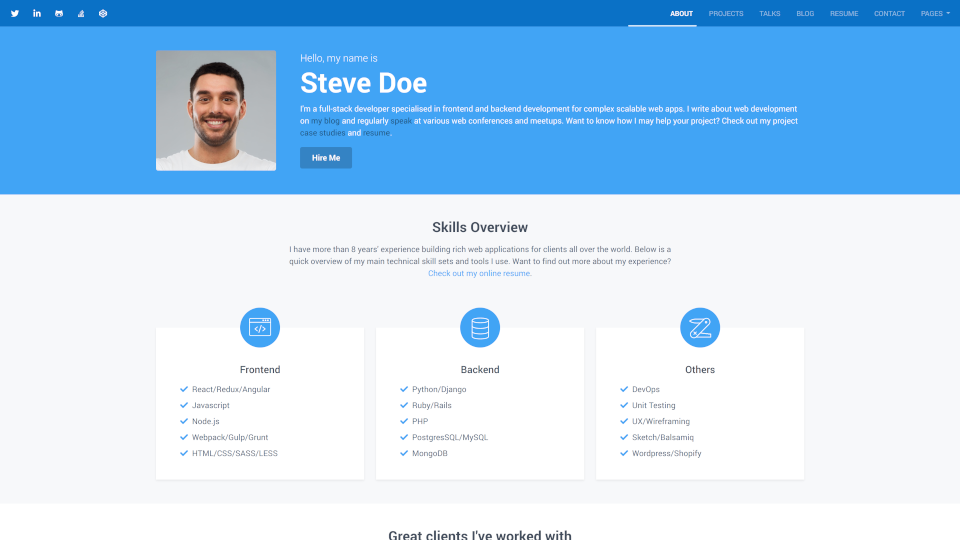HTML & CSS based CV
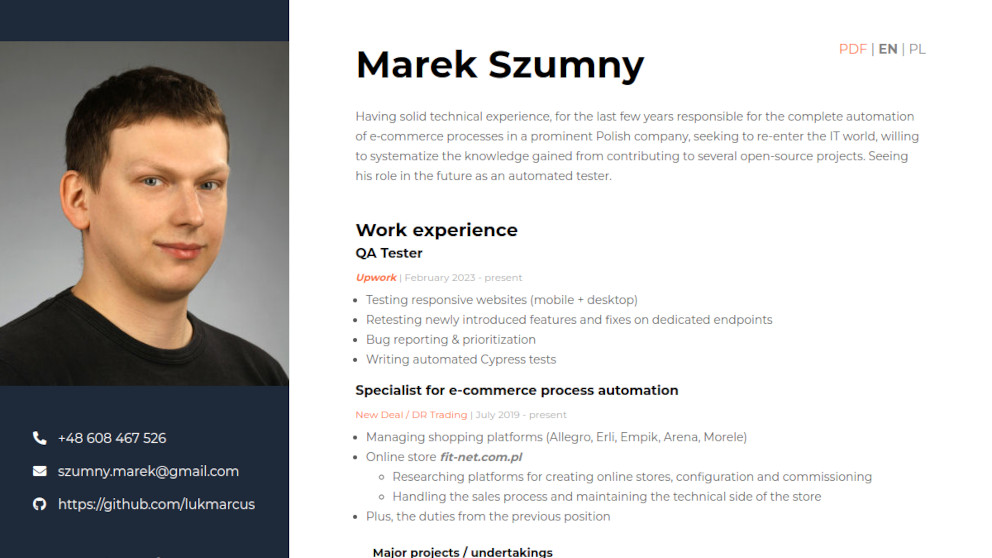
Project background
This project evolved from GoIT 7 days HTML+CSS Marathon, whereas a course attendant, I was creating a webpage based on a graphic template from Figma. During the course, I uploaded the whole thing into GitHub and decided to convert the entire code into a bilingual version of my CV.
My Role in This Project
Creating an up-to-date CV is the first and most crucial step to participating in the recruitment process. It goes without saying that if you don't have a CV, you don't have a new job either. It is essential to collect your experience and skills and then transfer it into a previously created template. At the same time, from the very beginning, I assumed that due to the continuous development of my skills, the created CV would not be a closed document created once and for all but rather a place to be updated from time to time.
Challenges
Bilingual Version
Although the original version of this web-based CV was created only in the Polish version (it was much easier due to the type of previous work and experience), the default version of the project was to be the English one, which is mandatory in the IT industry. Therefore, the challenge was to create such a CV that would be easy to maintain in both language versions, giving the possibility of simple generation of pdf files, but also available in the same place for viewers.
I created two HTML files operating on the same CSS file and integrated them with a simple language switch. It's not a perfect solution because it forces you to change the code in both files simultaneously, but it must be enough for now.
Versions to Print
With the idea of printing pages directly to the pdf files, I introduced a new problem to the project. I should decide what will be exported for printing, not be dependent on the page's content. I didn't want to include a language switch or a recommendations section in the pdf file. Additionally, I wanted to control where the page breaks would occur so that the text section wouldn't be split across two pages.
Fortunately, such a problem was solved a long before, and I only needed to implement the appropriate CSS classes into the code. In addition, the clause distance from the other sections had to be significantly increased to act as a footer and not leave empty white space at the bottom of the second page.
Strange Spacing in Lists
Once all of the above issues were resolved, I noticed two annoying bugs with lists. Not only was the indentation of the second and subsequent lines of list items not identical to the first, but there were also spaces at the beginning of some lines in Firefox. Ultimately, entire lists looked broken due to the lack of vertical alignment.
At first, I thought this was the problem with the Prettier extension for Visual Code Studio, but the problem turned out to be a bullet in the lists, which I had previously manipulated too much. The patch created for one bug also fixed the second one, making it a double-win situation.
What I Learned
I knew the basics of HTML and CSS before, but I can't remember the last time I used them. It was good to systematize all this knowledge.
In addition, I started using Visual Studio Code from this project and learned the basics of Git and its use from the command line.