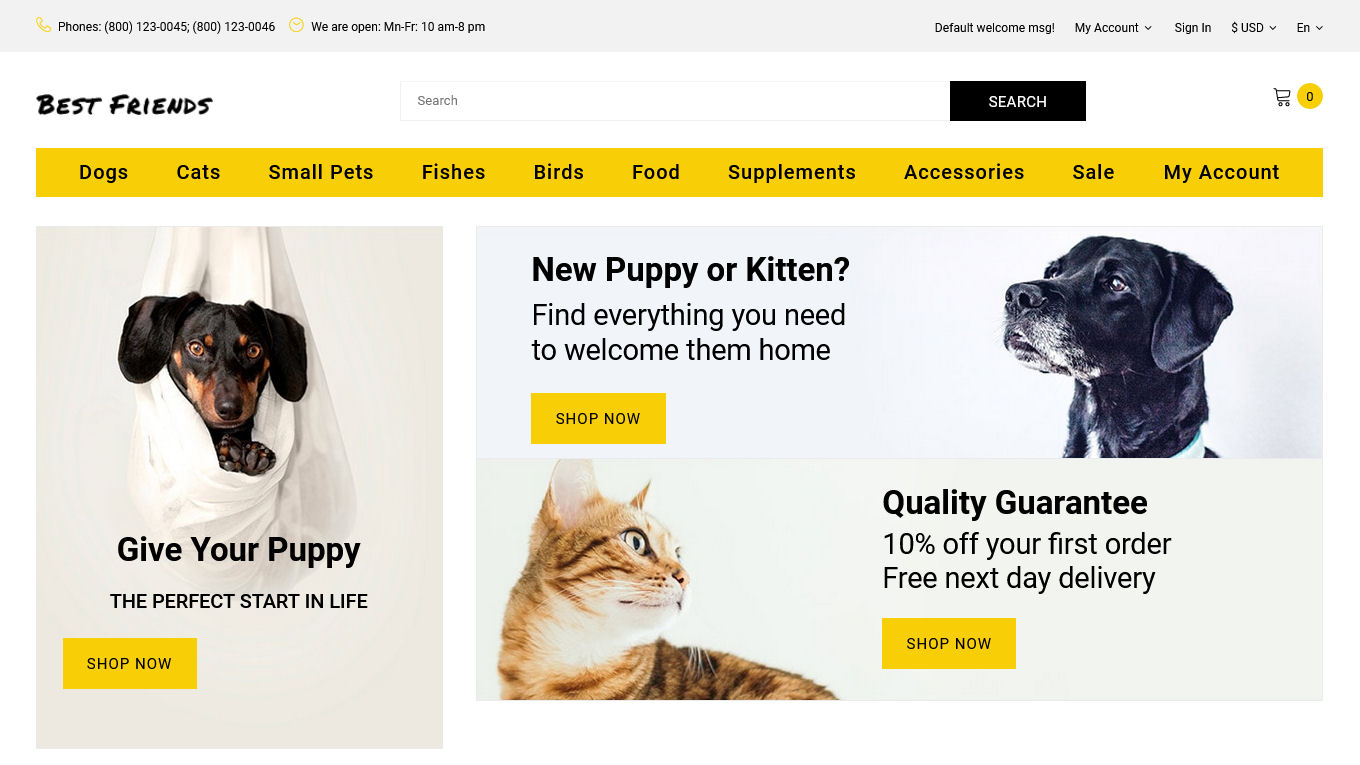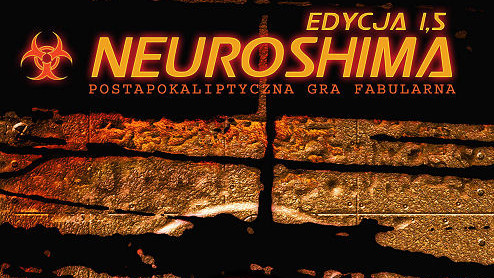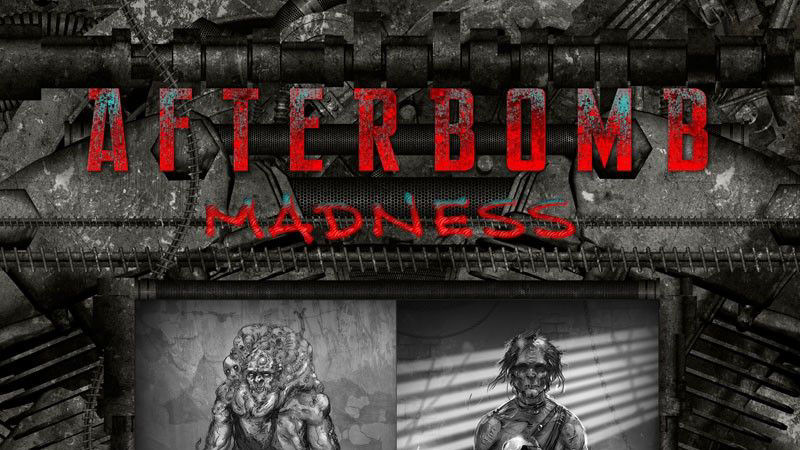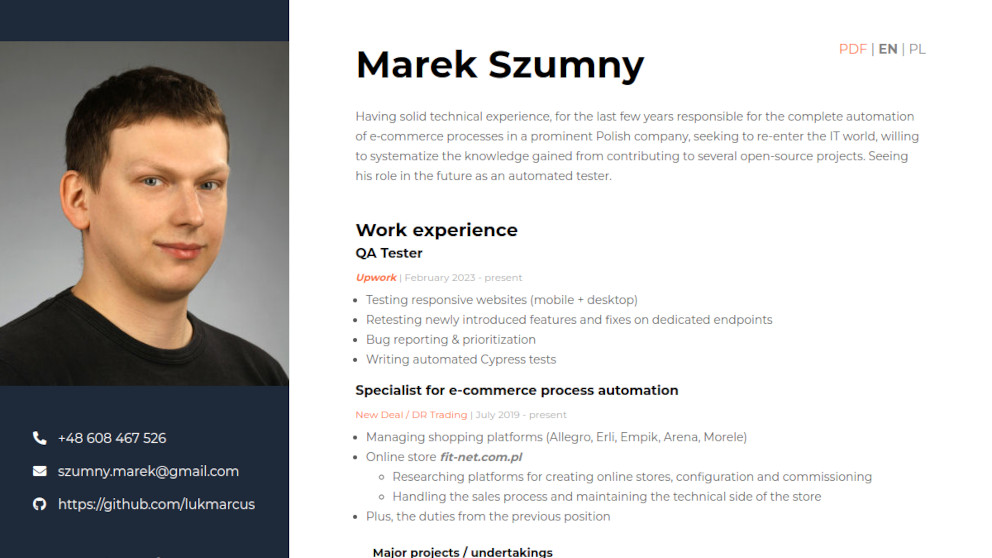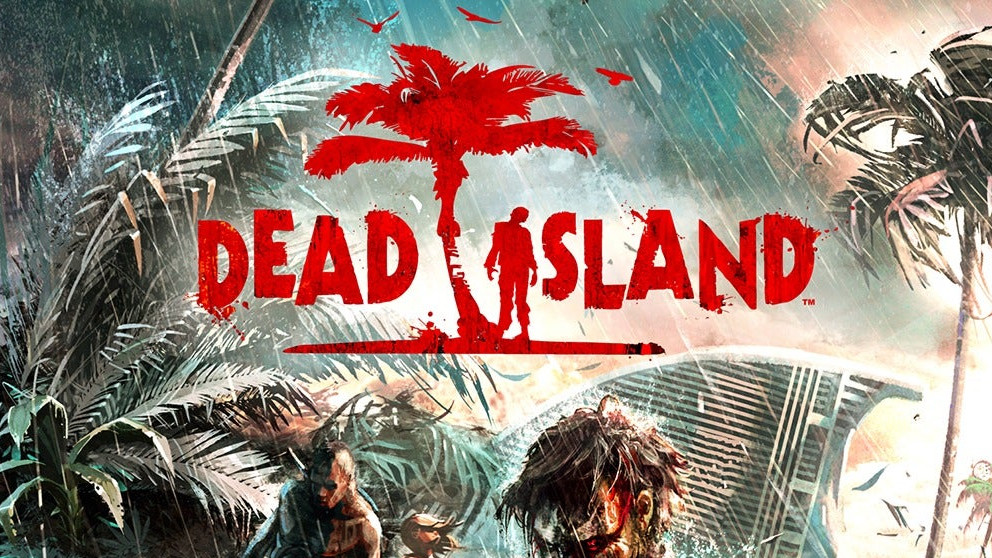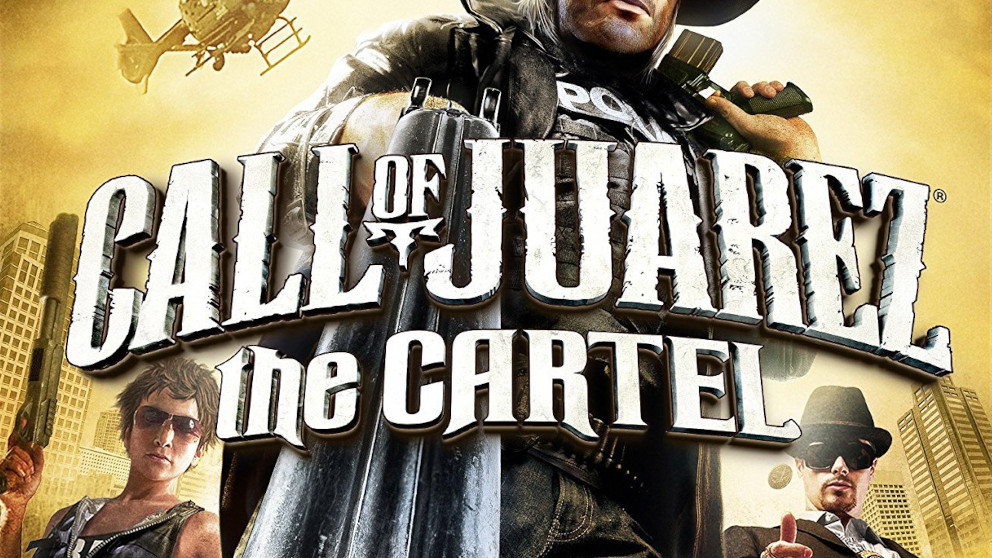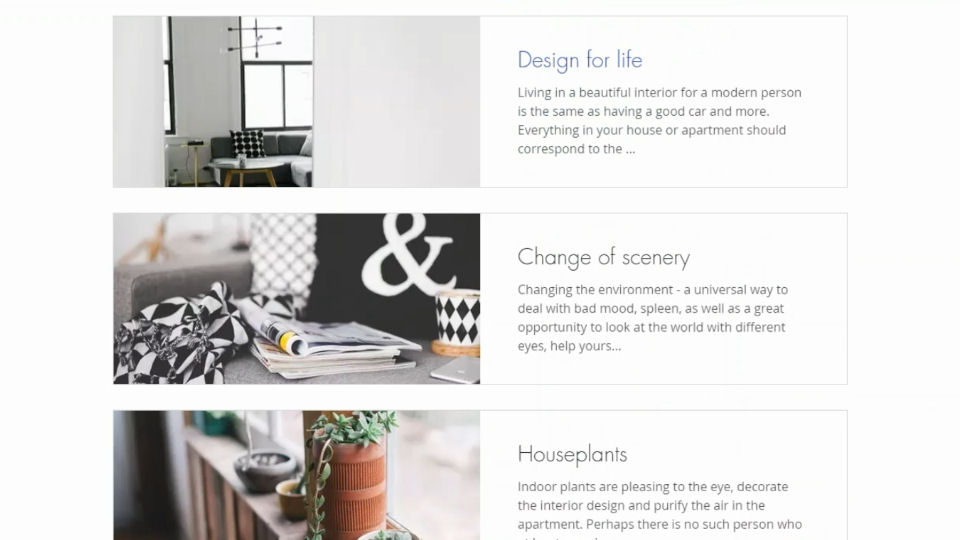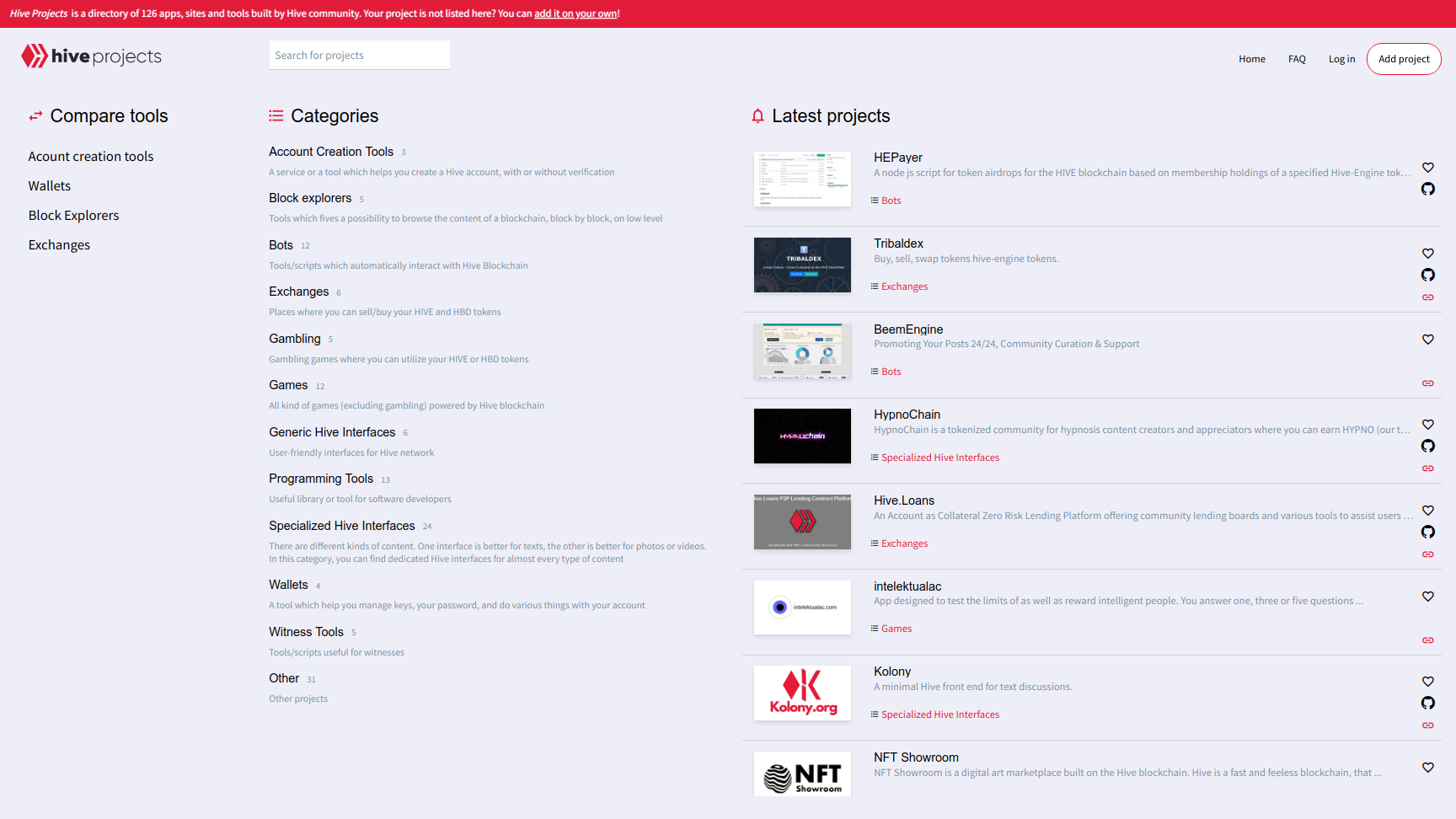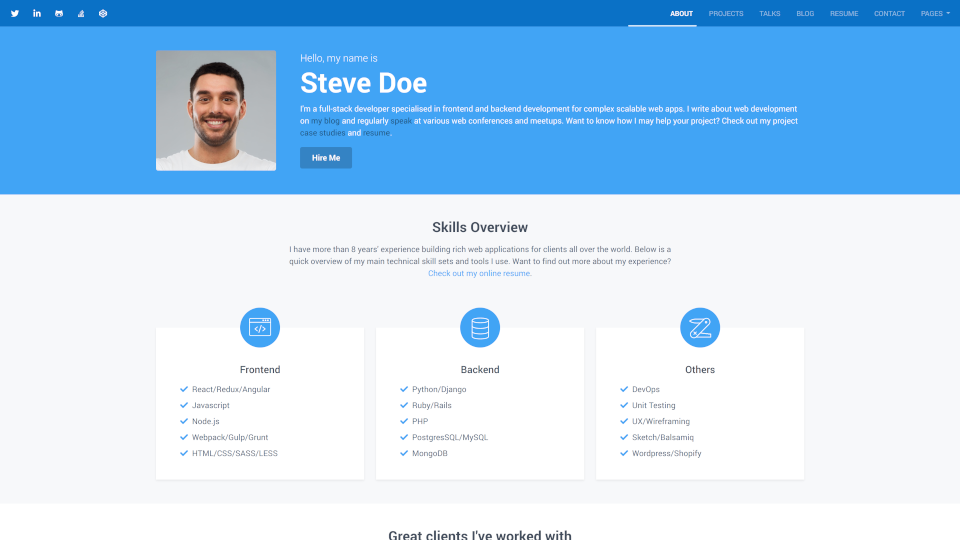Test Case Study - No Questions Asked

Project Background
"No Questions Asked" is a short, point-and-click adventure game developed by the Polish indie studio, The Troubadour Collective. The game, available for free on Steam platform, has received positive feedback for its engaging storyline and innovative mechanics. The game features multiple endings and a non-linear narrative, which adds depth and replayability.
I first heard about the game on the pop culture podcast Niezatapialni, where it received very good reviews.
My Role in This Project
Although the game does not have many user reviews, the overall rating is very positive. Encouraged by the podcast, I decided to check out this title. Since I was looking for small projects to test, it became a great opportunity to report some bugs I found.
My role in this project was to thoroughly test the game for bugs and ensure that the gameplay experience was smooth and consistent. I focused on identifying any issues that could impact the player's experience, such as bugs in different story paths and inconsistencies in achievement unlocking.
The Troubadour Collective, the authors of the game, encouraged this themselves by posting a thread titled "Bug Reports" in Steam discussions, where they wrote "If you encounter a bug or a crash, please report it here."
Challenges
"No Questions Asked" is not a long game. However, as an adventure game with a story, getting to a later point in the game requires... getting there. Testing presented several challenges, such as the lack of cheat modes or development tools, which meant I had to play through the game multiple times to explore all possible story paths and endings.
The tested version of the game was numbered 1.1.67. Despite being only 3 months old, there have already been several patches that have removed most of the bugs. However, I decided that I would still try to test my ability to find new issues, assuming that something had definitely been missed. And that was the biggest challenge.
Another challenge was ensuring the accuracy of achievement descriptions, which often required consulting external guides and cross-referencing with the game's internal logic.
The Task
Because the game is not linear and has several possible endings, I conducted a series of playthroughs to cover all possible story paths and endings, ensuring a comprehensive testing process. This involved exploring all dialogue options, performing different activities in varied sequences, and monitoring achievement unlock conditions. One of the achievements (the one obtained by the smallest percentage of players) clearly says "Unlock every ending."
Achievements
And speaking of achievements...
Achievements can be used as a way to encourage and reward player interactions and milestones within your game. They are often used for marking number of kills, miles driven, chests opened or other common actions within your game. And they can also be used to help your players discover different ways of playing your game. When unlocked, these achievements will pop up in the corner of the players' window and will be marked within an achievement page for that player.
...the game features 20 of them, each with unique requirements. This was one of the points of my testing, to verify that the achievement descriptions were consistent with the game's progress. I verified that the achievements were correctly triggered at the appropriate points in the game, ensuring that descriptions matched the conditions for unlocking them. Some achievements required specific actions that were not immediately obvious, necessitating in-depth exploration and sometimes external consultation.
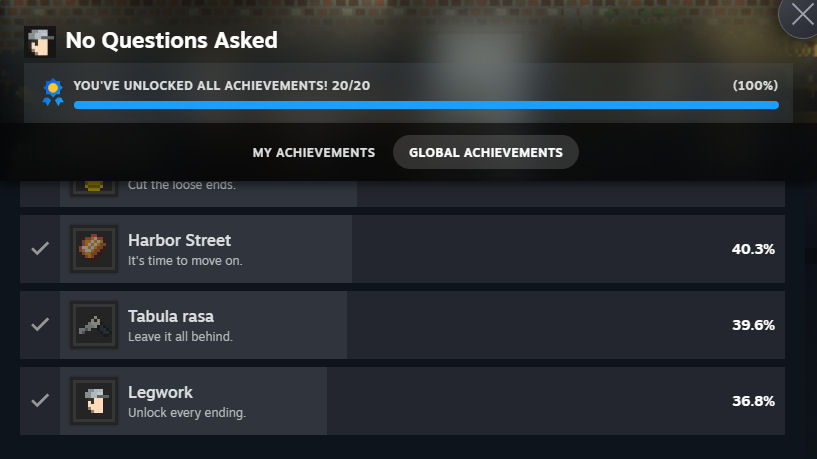
Fortunately, one of the game's fans had created a guide, more of a walkthrough with possible story paths, which detailed how to obtain achievements along with other people's comments and their problems.
Dialogues & Story Paths
A key aspect of my testing involved exploring the various dialogue options and the resultant story paths. Despite the game offering multiple endings that can be achieved in just two playthroughs, I delved into the less obvious combinations to ensure comprehensive coverage of all potential story variations. This detailed approach allowed me to uncover hidden interactions and possible narrative inconsistencies.
Interface & Game Mechanics
In addition to testing the storyline and achievements, I focused on evaluating key game elements frequently used by players, such as the main menu and the overall user interface, including character movement and object interaction. While these fundamental components are typically subject to extensive review during development, an external perspective can often reveal overlooked irregularities or usability issues. This fresh look helped identify potential improvements and ensure a seamless player experience.
Issues
Ultimately, I reported all the issues I found in the mentioned discussion thread on the Steam platform - unfortunately, this is not the place for such activities and therefore I had to provide external links to screenshots and video files. Here are the issues:
[Click on a link to expand its description]
- Issue #01: The incorrect color of the mouse cursor is seen on the starting location after clicking the pinboard
Steps To Reproduce:
- Start a new game from the main menu.
- Click on the pinboard.
- Don't move the mouse cursor.
- Pay attention to the color of the mouse cursor.
Actual result: The incorrect color of the mouse cursor (golden) is seen on the starting location after clicking the pinboard.
Expected result: The correct color of the mouse cursor (silver) is seen on the starting location after clicking the pinboard.
Screenshot:

Video:
- Issue #02: No animation of the hero's movement is seen after holding the mouse button on him and slowly dragging away
Steps To Reproduce:
- Start a new game from the main menu.
- Click on the hero and hold the mouse button.
- While holding the mouse button slowly move the mouse.
- Pay attention to the hero's animation.
Actual result: No animation of the hero's movement is seen after holding the mouse button on him and slowly dragging away. Hero is sliding with no or almost no animation.
Expected result: Normal animation of the hero's movement is seen after holding the mouse button on him and slowly dragging away. Hero is not sliding.
Screenshot:
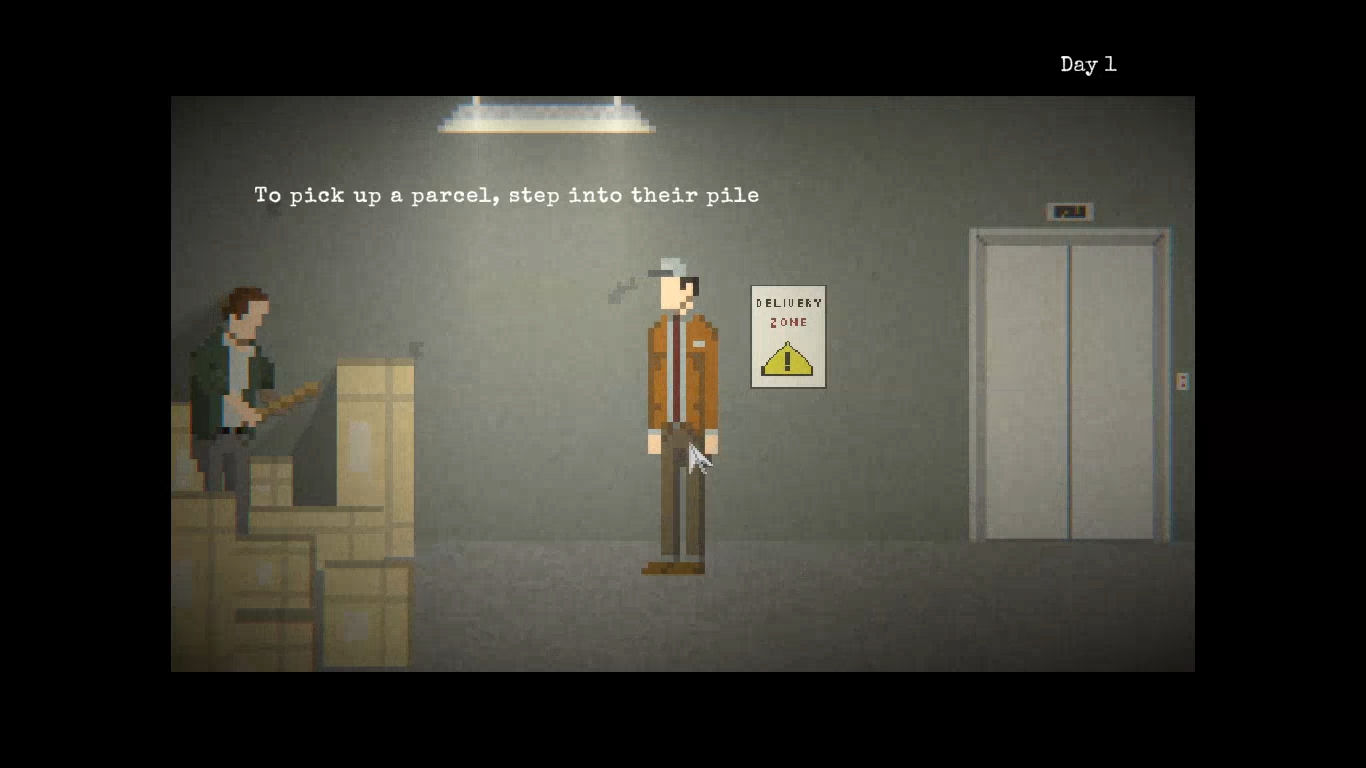
Video:
- Issue #03: The wrong color (golden) of the mouse cursor is seen when moving out of the interactive objects with keyboard keys
Steps To Reproduce:
- Start a new game from the main menu.
- Move the mouse cursor over the cabinet to change its color to golden (as an interactive object).
- Move the hero with the keyboard keys until the screen moves.
- Pay attention to the color of the mouse cursor.
Actual result: The wrong color (golden) of the mouse cursor is seen when moving out of the interactive objects with keyboard keys.
Expected result: The correct color (silver) of the mouse cursor is seen when moving out of the interactive objects with keyboard keys.
Screenshot:

Video:
- Issue #04: The mouse cursor can't be moved with the touchpad when the hero is moving with the keyboard keys.
Steps To Reproduce:
- Start a new game from the main menu.
- Hold the keyboard keys to move the hero.
- While moving the hero move the mouse cursor with the touchpad.
- Pay attention to no mouse cursor reaction.
Actual result: The mouse cursor can't be moved with the touchpad when the hero is moving with the keyboard keys.
Expected result: The mouse cursor can be moved with the touchpad when the hero is moving with the keyboard keys.
- Issue #05: The game information messages are seen above the in-game menu window after pressing the "ESC" key when the game information messages are present.
Steps To Reproduce:
- Start a new game from the main menu.
- Move right to the screen with the elevator.
- Press the 'ESC' key when the information message appears.
- Pay attention to the location of the game information message.
Actual result: The game information messages are seen above the in-game menu window after pressing the "ESC" key when the game information messages are present.
Expected result: The in-game menu window is seen above all game information messages.
Screenshots:
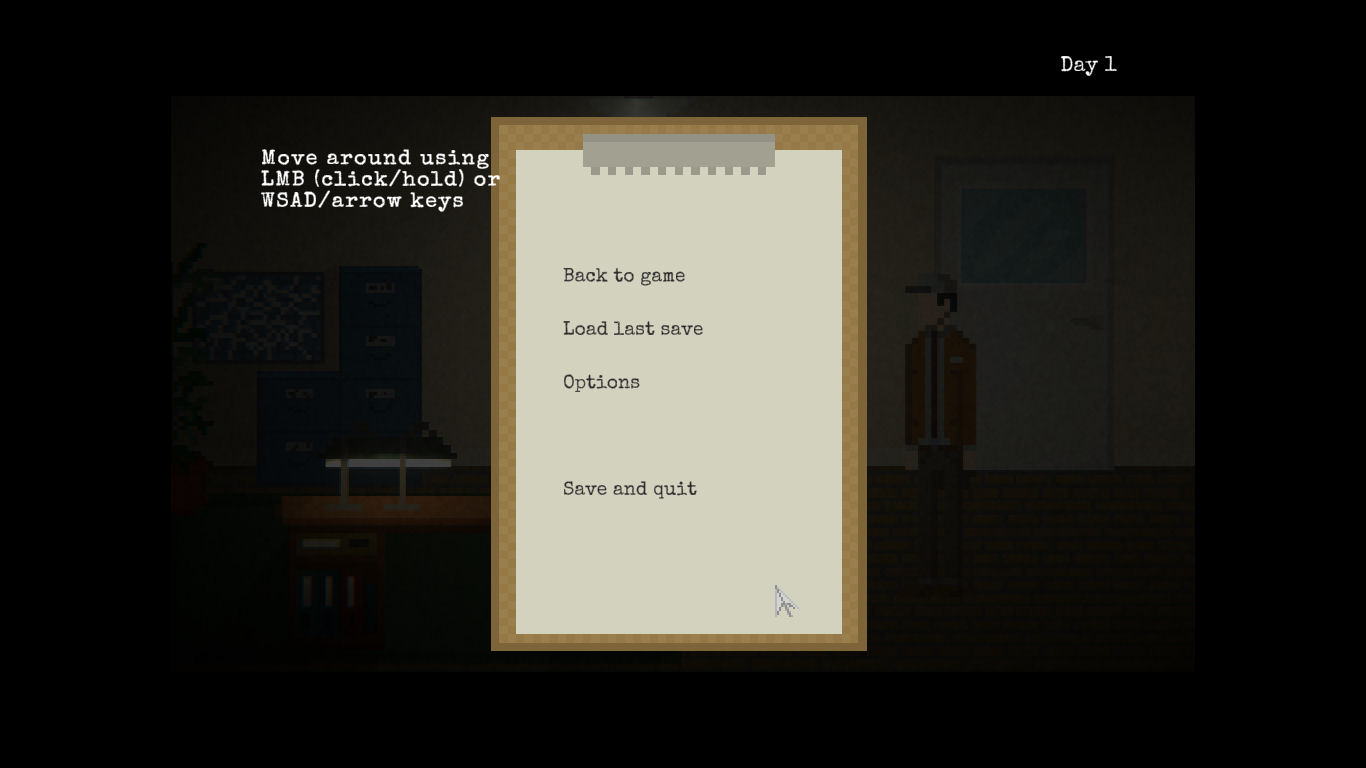
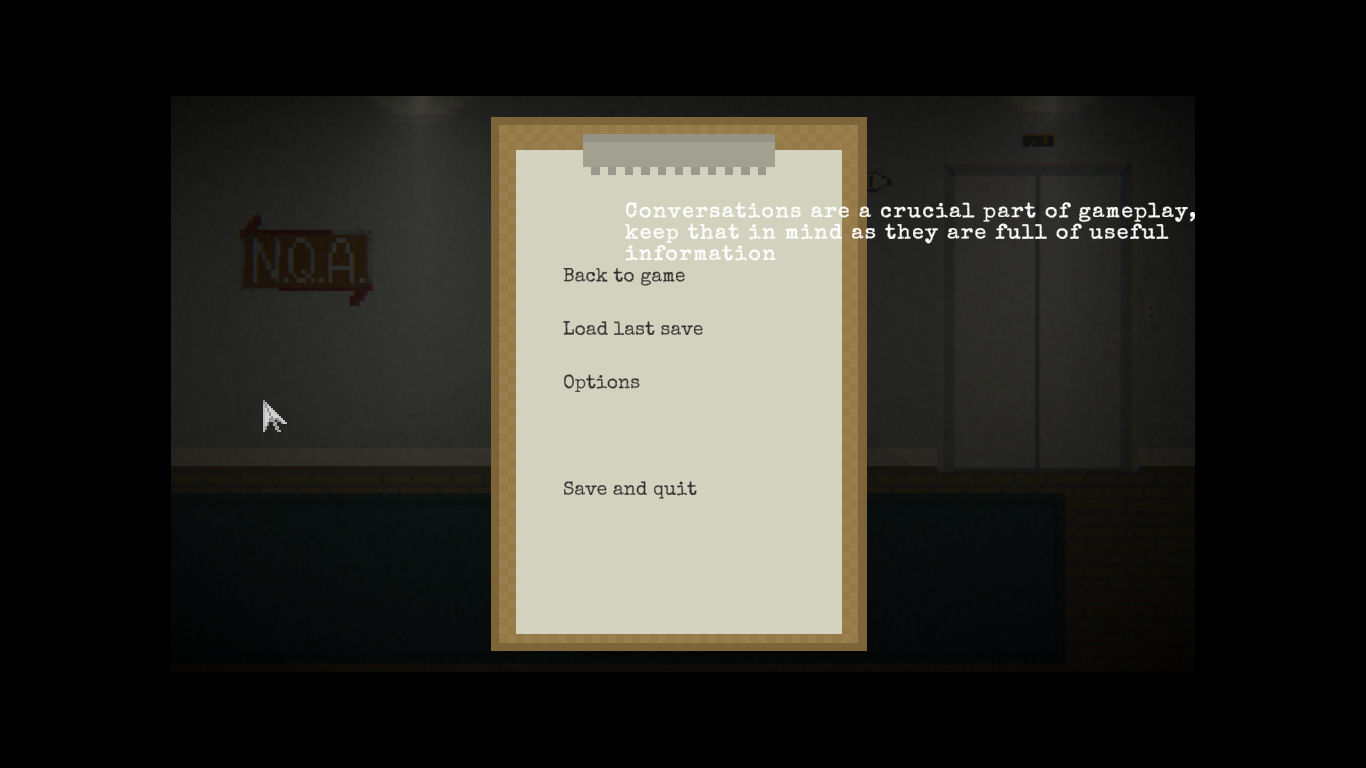
- Issue #06: The in-game menu window is opened below the game map after pressing the "ESC" key with the opened map
Steps To Reproduce:
- Start a new game from the main menu.
- Move to the garage, pick up the package and go to delivery.
- Open the map with the "TAB" key.
- Press the "ESC" key to open the in-game menu.
- Pay attention to the location of the menu window.
Actual result: The in-game menu window is opened below the game map after pressing the "ESC" key with the opened map.
Expected result: The in-game menu window is opened above the game map after pressing the "ESC" key with the opened map OR the map is closed after pressing the "ESC" key with the opened map.
Screenshot:
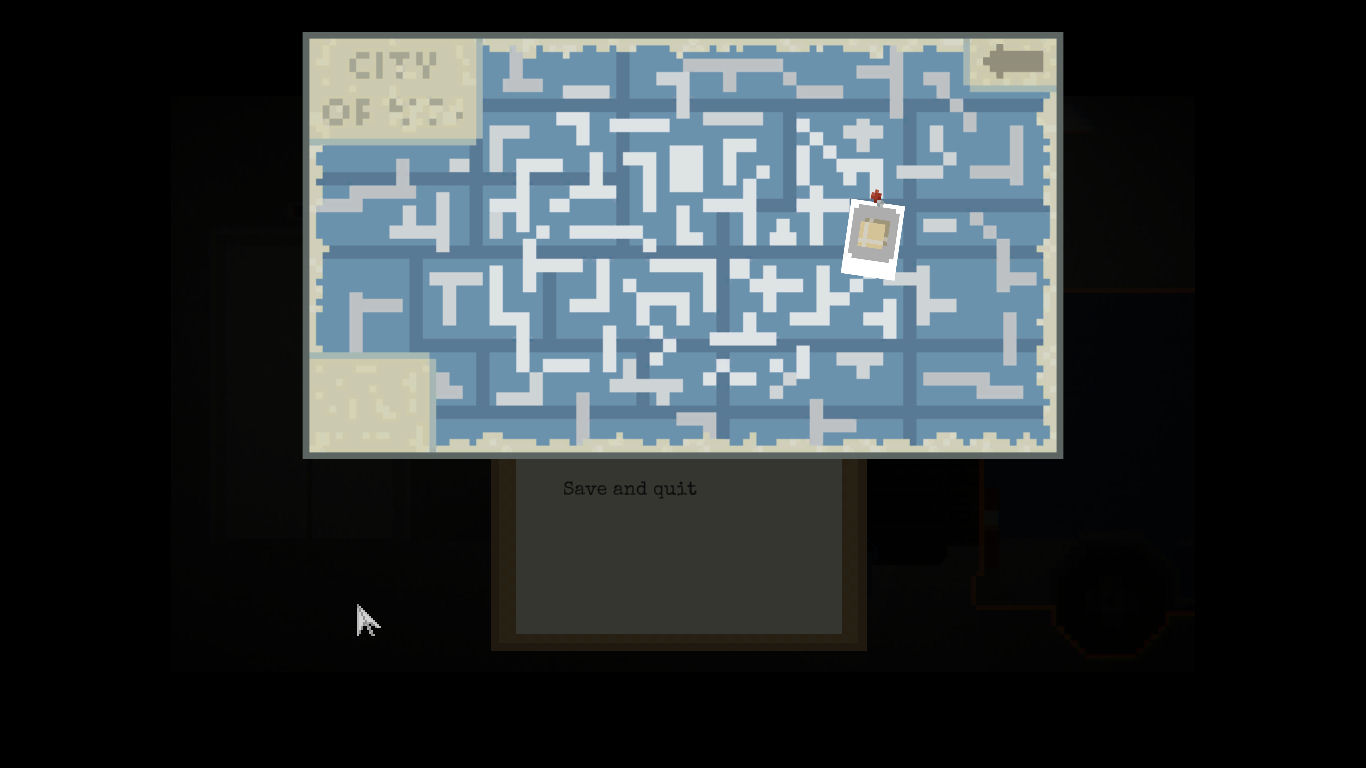
- Issue #07: The hero can't be moved (with keys) when the mouse cursor is on the game information text
Steps To Reproduce:
- Start a new game from the main menu.
- Move the cursor over the game information about moving.
- Try to move the hero with keys.
Actual result: The hero can't be moved (with keys) when the mouse cursor is on the game information text.
Expected result: The hero can be moved (with keys) regardless of the position of the mouse cursor.
- Issue #08: In-game text message about the game map is seen during the intro after pressing the "TAB" key
Steps To Reproduce:
- Start a new game from the main menu.
- Press the "TAB" key during the intro.
- Pay attention to the upper right corner of the screen.
Actual result: In-game text message about the game map is seen during the intro after pressing the "TAB" key.
Expected result: No in-game messages are seen during the intro.
Screenshot:
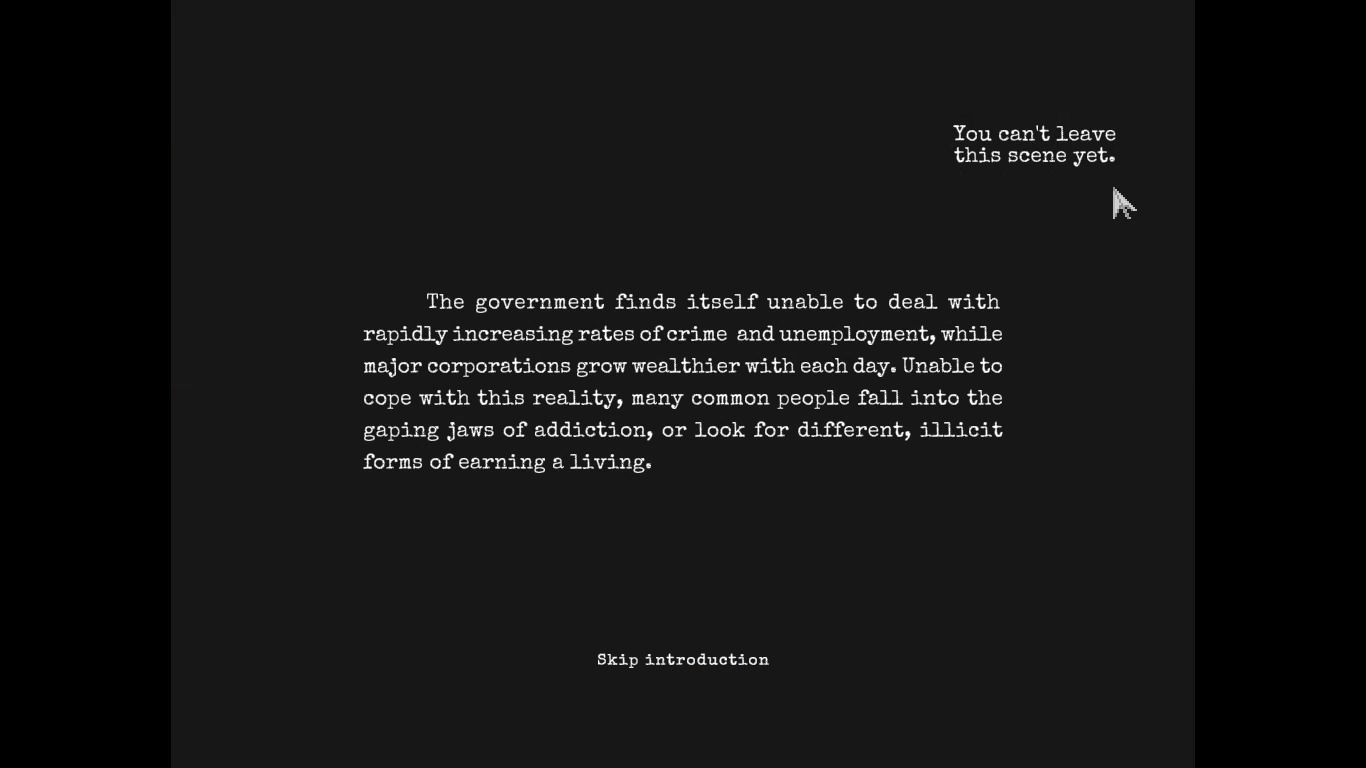
Video:
- Issue #09: The dialogue options can't be chosen with the "space" key
Steps To Reproduce:
- Start a new game from the main menu.
- Pick up the package and go to delivery.
- Go right until the dialogue starts.
- Try to press the "space" key.
Actual result: The dialogue options can't be chosen with the "space" key. It is not known which key can be used.
Expected result: The dialogue options can be chosen with the "space" key. Till now the "space" key worked in one-line dialogue. I can use the arrow keys and W/S keys to move up/down through dialogue options.
- Issue #10: The 'Same as always' achievement is unlocked on Day 2
Steps To Reproduce: Unknown, impossible to replicate.
Information: I loaded the game from the main menu. I was in the bar on day 2 and the 'Same as always' achievement popped up. According to the description ('Spend every afternoon at the bar'), it shouldn't activate at that time. The game was probably loaded a few times in this session so maybe days didn't count properly.
- Issue #11: The visual drug effect is not seen on screen on Day 2 after quickly clicking dialogue options
Steps To Reproduce:
- Load 'Day 2' from the main menu.
- Pick up the package and go to delivery.
- Talk to the man in a white coat.
- Quickly click dialogue options to get the drug.
- Pay attention to the lack of visual effects.
Actual result: The visual drug effect is not seen on screen on Day 2 after quickly clicking dialogue options.
Expected result: The visual drug effect is normally seen on screen on Day 2 after quickly clicking dialogue options.
Screenshot:
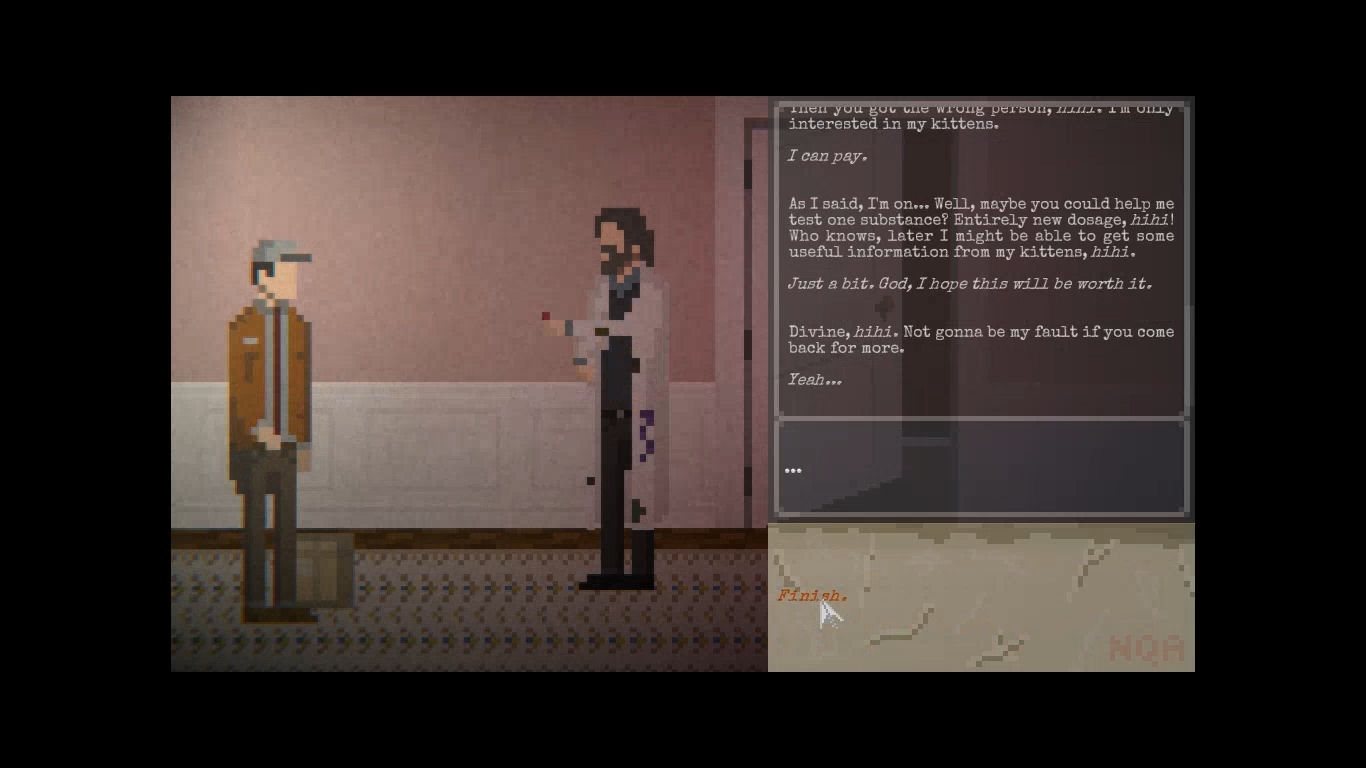
Video:
- Issue #12: The 'Skip' button can't be fully clicked on the 'Credits' screen
Steps To Reproduce:
- Open the 'Credits' option from the main menu.
- Move the mouse cursor over the 'Skip' button.
- Pay attention to the clickable area of the button.
Actual result: The 'Skip' button can't be fully clicked on the 'Credits' screen. Only the top of the word is clickable.
Expected result: The 'Skip' button can be fully clicked on the 'Credits' screen.
Screenshot:
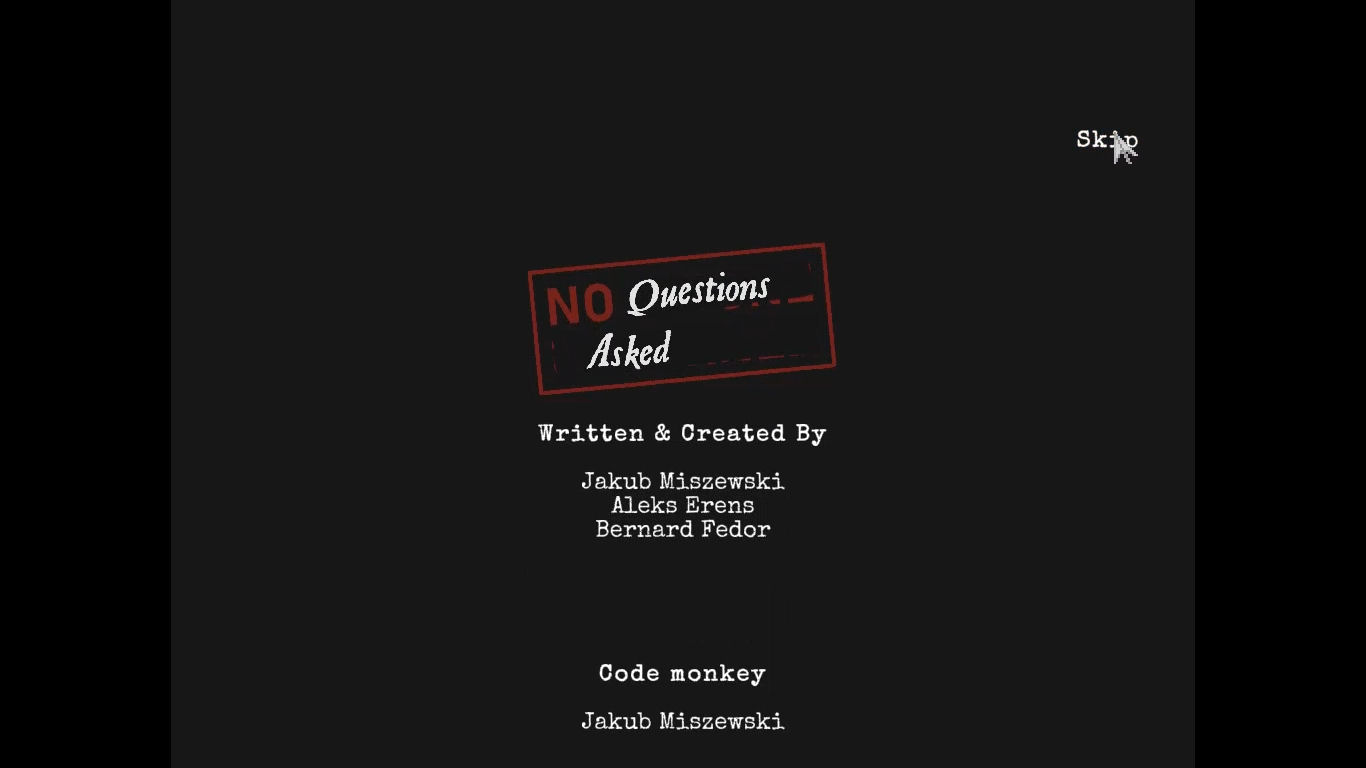
Video:
What I Learned
Testing "No Questions Asked" was a highly rewarding experience that enabled me to refine my skills in comprehensive gameplay testing and issue reporting. Through multiple playthroughs and meticulous analysis, I was able to identify bugs and inconsistencies, contributing to the game's enhancement and providing a smoother player experience. This project offered valuable insights into the complexities of game development and underscored the critical role of thorough and rigorous testing in producing a high-quality game.
The common wisdom suggests that no product is ever perfect and there will always be some issues. However, in the case of a well-polished game that has undergone several updates, finding new bugs can be particularly challenging. It highlighted for me that sometimes, the effort spent on further bug hunting and corrections might exceed practical benefits, turning into an exercise in diminishing returns. This realization taught me the importance of balancing thorough testing with practical limitations to maximize the value added to the project.